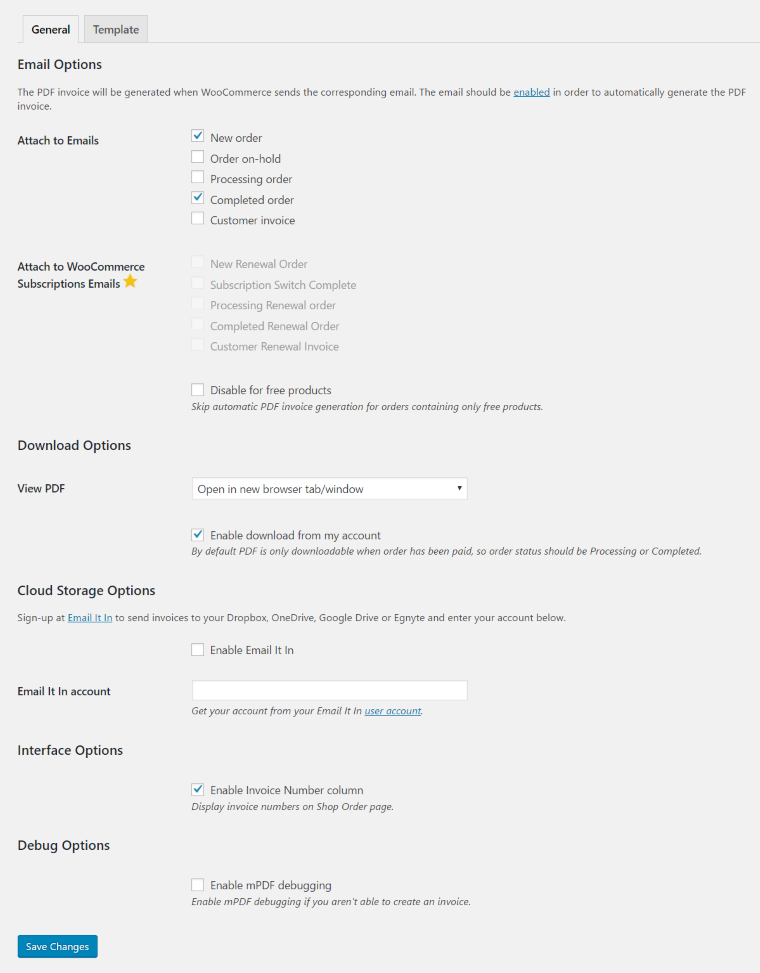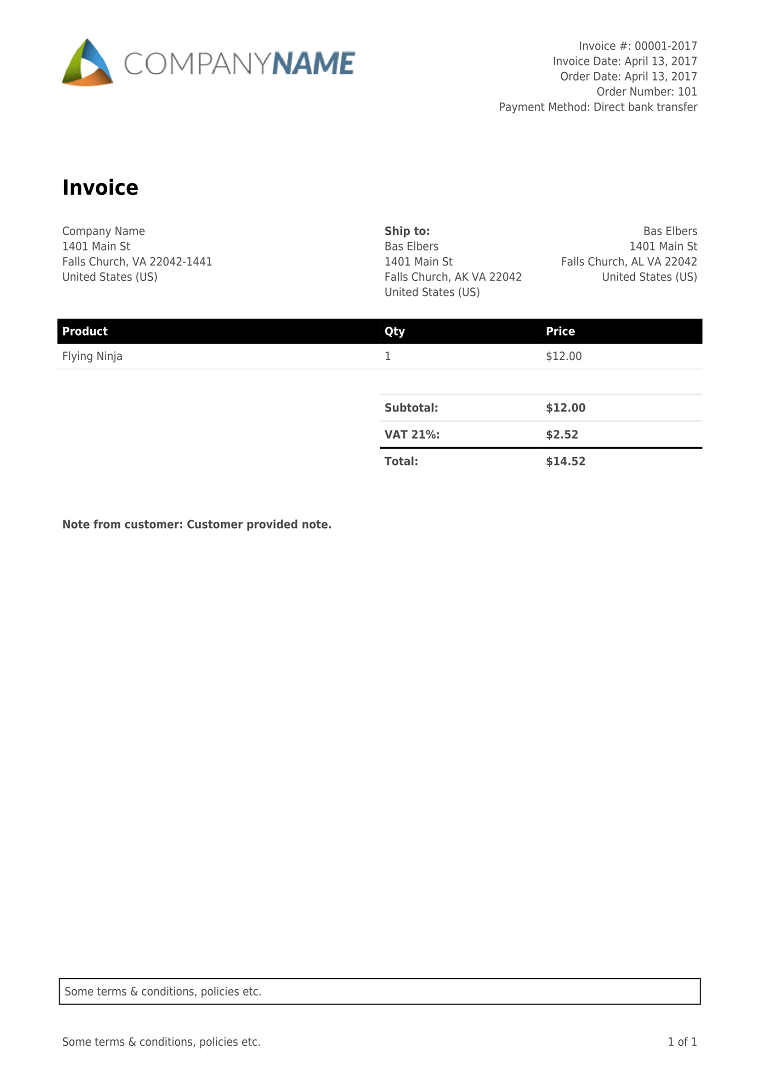Popis
Fakturácia môže byť časovo náročná. No, už nie! Služba WooCommerce PDF Faktúry automatizuje proces fakturácie tým, že generuje a odosiela faktúry vašim zákazníkom.
This WooCommerce plugin generates PDF invoices and PDF packing slips, attaches it to WooCommerce email types of your choice and sends invoices to your customers‘ Dropbox, Google Drive, OneDrive or Egnyte. Choose between multiple clean and customizable templates.
Main features
- Automatic PDF invoice generation and attachment.
- Manually create or delete PDF invoice.
- Attach PDF invoice to multiple WooCommerce email types of your choice.
- Generate PDF packing slips.
- Connect with Google Drive, Egnyte, Dropbox or OneDrive.
- Multiple clean and highly customizable PDF Invoice templates.
- WooCommerce order numbering or built-in sequential invoice numbering.
- Mnoho možností prispôsobenia faktúry a formátu dátumu.
- Tabuľka pokročilých položiek s vratkami, zľavami, stĺpcami rôznych sadzieb dane z položiek a ďalšími informáciami.
- Download invoice from My Account page.
- Označiť faktúry ako zaplatené.
WooCommerce PDF faktúry Premium
Tento plugin ponúka prémiovú verziu, ktorá obsahuje nasledujúce funkcie:
– priložte PDF faktúry k mnohým ďalším typom e-mailov vrátane e-mailov z pluginov tretích strán,
– odosielajte refundačné poukážky a zrušené PDF faktúry,
– plne personalizovateľný obsah tabuľky PDF faktúr zmenou stĺpcov v riadku položky i celkového počtu riadkov,
– automatické odosielanie pripomienkového e-mailu s dlžnou sumou v presne stanovenom čase,
– hromadné generovanie PDF faktúr,
– hromadný export a/alebo sťahovanie PDF faktúr,
– pravidelná fakturácia vďaka možnosti generovať a odosielať faktúry do celého sveta,
– dajte svojim zákazníkom možnosť vygenerovať si PDF faktúru na stránke pokladne,
– možnosť zmeny písma používaného v PDF faktúre,
– možnosť pridať ďalšie PDF súbory k vašej PDF faktúre,
– odosielajte zákaznícke faktúry priamo viacerým príjemcom,
– kompatibilita s e-mailmi z pluginu WooCommerce Subscriptions.
Podpora
Podporu nájdete na stránke fóra, kde sa snažíme odpovedať hneď ako je to možné.
Contributing
Ak chcete pridať kód do zdrojového kódu, reportovať chybu alebo navrhnúť zlepšenie,
spravte tak na GitHub.
Translating
Pridaj sa k prekladateľom na WordPress.org.
Obrázky
Inštalácia
Automatická inštalácia
Automatic installation is the easiest option as WordPress handles the file transfers itself and you don’t even need to leave your web browser. To do an automatic install of WooCommerce, log in to your WordPress admin panel, navigate to the Plugins menu and click Add New.
In the search field type „Invoices for WooCommerce“ and click Search Plugins. Once you’ve found our plugin you can view details about it such as the the point release, rating and description. Most importantly of course, you can install it by simply clicking Install Now. After clicking that link you will be asked if you’re sure you want to install the plugin. Click yes and WordPress will automatically complete the installation.
Manuálna inštalácia
The manual installation method involves downloading our plugin and uploading it to your webserver via your favourite FTP application.
- Stiahnite si plugin do počítača a rozzipujte ho
- Použitím FTP programu alebo administračného panelu vášho hostingu, nahrajte rozzipovaný adresár pluginu do vašej WordPress inštalácie do wp-content/plugins/ priečinku.
- Aktivujte plugin v menu Pluginy vo WordPress administrácii.
Časté otázky
-
Ako pridať vašu vlastnú šablónu?
-
Copy the default template files (including folder) you’ll find in
plugins/woocommerce-pdf-invoices/includes/templates/invoice/simpletouploads/woocommerce-pdf-invoices/templates/invoice/simple. The plugin will automatically detect the template and makes it available for selection within the Template Settings. Now go ahead and start making some changes to the template files! 🙂Important: Before you update the plugin, always have a look at the Changelog if their have been any changes to the template files. There will be updates that require updating your custom template!
-
Ako pridať poplatok do faktúry?
-
To add a fee to WooCommerce and your invoice, simply add the following action to your themes
functions.php.function add_woocommerce_fee() { global $woocommerce; if ( is_admin() && ! defined( 'DOING_AJAX' ) ) return; $amount = 5; $woocommerce->cart->add_fee( 'FEE_NAME', $amount, true, 'standard' ); } add_action( 'woocommerce_cart_calculate_fees','add_woocommerce_fee' ); -
How to hide order item meta?
-
To hide order item meta from the invoice, simply add the following filter to your themes
functions.php./** * Hide order itemmeta on Invoices for WooCommerce' invoice template. * * @param array $hidden_order_itemmeta itemmeta. * * @return array */ function bewpi_alter_hidden_order_itemmeta( $hidden_order_itemmeta ) { $hidden_order_itemmeta[] = '_wc_cog_item_cost'; $hidden_order_itemmeta[] = '_wc_cog_item_total_cost'; $hidden_order_itemmeta[] = '_subscription_interval'; $hidden_order_itemmeta[] = '_subscription_length'; // end so on.. return $hidden_order_itemmeta; } add_filter( 'bewpi_hidden_order_itemmeta', 'bewpi_alter_hidden_order_itemmeta', 10, 1 ); -
Ako zmeniť bežné možnosti PDF?
-
Ak chcete zmeniť všeobecné možnosti PDF, použite nižšie uvedený príklad.
function custom_bewpi_mpdf_options( $options ) { $options['mode'] = ''; $options['format'] = ''; // use [format]-L or [format]-P to force orientation (A4-L will be size A4 with landscape orientation) $options['default_font_size'] = 0; $options['default_font'] = 'opensans'; $options['margin_left'] = 14; $options['margin_right'] = 14; $options['margin_top'] = 14; $options['margin_bottom'] = 0; $options['margin_header'] = 14; $options['margin_footer'] = 6; $options['orientation'] = 'P'; // Also try to force with format option return $options; } add_filter( 'bewpi_mpdf_options', 'custom_bewpi_mpdf_options' ); -
Ako zmeniť pokročilejšie možnosti PDF?
-
Ak chcete úplne prispôsobiť PDF, použite nižšie kód. Tento filter poskytuje plnú kontrolu nad knižnicou mPDF. Pozrite si mPDF manuál pre viac informácii.
function bewpi_mpdf( $mpdf, $document ) { // change the direction of the invoice to RTL $mpdf->SetDirectionality( 'rtl' ); return $mpdf; } add_filter( 'bewpi_mpdf', 'bewpi_mpdf', 10, 2 ); -
Add below code for example to your „thankyou“ page or „customer-completed-order“ email template.
echo do_shortcode( '[bewpi-download-invoice title="Download (PDF) Invoice {formatted_invoice_number}" order_id="' . $order->get_id() . '"]' );For use in WordPress editor use below shortcode. This will only work if you replace „ORDER_ID“ with an actual order id.
[bewpi-download-invoice title="Download (PDF) Invoice {formatted_invoice_number}" order_id="ORDER_ID"]Note: Download button will only be displayed when PDF exists and order has been paid.
-
Ako preskočiť generovanie faktúr na základe konkrétnych spôsobov platby?
-
Pridať názov spôsobu platby do poľa.
function bewpi_attach_invoice_excluded_payment_methods( $payment_methods ) { return array( 'bacs', 'cod', 'cheque', 'paypal' ); } add_filter( 'bewpi_attach_invoice_excluded_payment_methods', 'bewpi_attach_invoice_excluded_payment_methods', 10, 2 ); -
How to skip invoice generation in general?
-
Add below function to your themes ‚functions.php‘ file.
function bewpi_skip_invoice_generation( $skip, $status, $order ) { // Do your stuff based on the order. return true; // True to skip. } add_filter( 'bewpi_skip_invoice_generation', 'bewpi_skip_invoice_generation', 10, 3 ); -
Ako povoliť konkrétnym rolám stiahnutie faktúry?
-
Add the name of the role to the array. By default shop managers and administrators are allowed to download invoices.
function bewpi_allowed_roles_to_download_invoice($allowed_roles) { // available roles: shop_manager, customer, contributor, author, editor, administrator $allowed_roles[] = "editor"; // end so on.. return $allowed_roles; } add_filter( 'bewpi_allowed_roles_to_download_invoice', 'bewpi_allowed_roles_to_download_invoice', 10, 2 ); -
How to alter formatted invoice number?
-
Add following filter function to your ‚functions.php‘ within your theme.
function alter_formatted_invoice_number( $formatted_invoice_number, $document_type ) { if ( $document_type === 'invoice/global' ) { // 'simple' or 'global'. // add M for global invoices. return 'M' . $formatted_invoice_number; } return $formatted_invoice_number; } add_filter( 'bewpi_formatted_invoice_number', 'alter_formatted_invoice_number', 10, 2 ); -
How to add custom fields/meta-data to the PDF invoice template?
-
Use below code to display meta-data. Replace
{META_KEY}with the actual key. If you use another plugin, just ask the key from the author of that plugin.<?php echo BEWPI()->templater()->get_meta( '{META_KEY}' ); ?>Important: A custom template is required to add a custom field to the PDF invoice.
-
How to use a different template based on some order variable?
-
Use below code to use a different template based on WPML order language. You can for example change the function to use a different template based on the payment method instead.
/** * Change template based on WPML order language. * Make sure to create custom templates with the correct names or the templates won't be found. * * @param string $template_name template name. * @param string $template_type template type like global or simple. * @param int $order_id WC Order ID. * * @return string */ function change_template_based_on_order_language( $template_name, $template_type, $order_id ) { $order_language = get_post_meta( $order_id, 'wpml_language', true ); if ( false === $order_language ) { return $template_name; } switch ( $order_language ) { case 'en': $template_name = 'minimal-en'; break; case 'nl': $template_name = 'minimal-nl'; break; } return $template_name; } add_filter( 'wpi_template_name', 'change_template_based_on_order_language', 10, 3 ); -
Ako pridám meta informácie o faktúre?
-
Pomocou nasledujúceho kódu pridajte meta informácie o faktúre do šablóny PDF faktúry.
/** * Add PDF invoice information meta (from third party plugins). * * @param array $info Invoice info meta. * @param BEWPI_Invoice $invoice Invoice object. * @since 2.9.8 * * @return array. */ function add_invoice_information_meta( $info, $invoice ) { $payment_gateway = wc_get_payment_gateway_by_order( $invoice->order ); // Add PO Number from 'WooCommerce Purchase Order Gateway' plugin. if ( $payment_gateway && 'woocommerce_gateway_purchase_order' === $payment_gateway->get_method_title() ) { $po_number = WPI()->get_meta( $invoice->order, '_po_number' ); if ( $po_number ) { $info['po_number'] = array( 'title' => __( 'Purchase Order Number:', 'woocommerce-pdf-invoices' ), 'value' => $po_number, ); } } // Add VAT Number from 'WooCommerce EU VAT Number' plugin. $vat_number = WPI()->get_meta( $invoice->order, '_vat_number' ); if ( $vat_number ) { $info['vat_number'] = array( 'title' => __( 'VAT Number:', 'woocommerce-pdf-invoices' ), 'value' => $vat_number, ); } return $info; } add_filter( 'wpi_invoice_information_meta', 'add_invoice_information_meta', 10, 2 ); -
Ako zmením dátum vystavenia faktúry?
-
Pomocou nasledujúceho filtra upravte dátum vystavenia faktúry.
/** * Change invoice date to order date in order to regenerate old invoices and keep the date. * * @param string $invoice_date date of invoice. * @param BEWPI_Abstract_Invoice $invoice invoice object. * * @return string needs to be in mysql format. */ function change_invoice_date_to_order_date( $invoice_date, $invoice ) { // get_date_paid() or get_date_created(). $date_completed = $invoice->order->get_date_completed(); if ( null !== $date_completed ) { return $date_completed->date( 'Y-m-d H:i:s' ); } return $invoice_date; } add_filter( 'wpi_invoice_date', 'change_invoice_date_to_order_date', 10, 2 ); -
Ako upravím PDF faktúru, ktorá už bola odoslaná zákazníkovi?
-
Od verzie 2.9.4 plugin neumožňuje úpravu PDF faktúry, ktorá už bola odoslaná zákazníkovi. Ak faktúru predsa len potrebujete upraviť, môžete to spraviť resetovaním vlastného poľa.
- Prejdite na stránku Upraviť objednávku.
- Zmeňte hodnotu vlastného poľa ‚bewpi_pdf_invoice_sent‘ v rámci widgetu vlastných polí na 0.
- Obnovte stránku, aby sa zobrazilo tlačidlo Aktualizovať.
Recenzie
Prispievatelia a vývojári
“Invoices for WooCommerce” je softvér s otvoreným zdrojovým kódom. Do tohto pluginu prispeli nasledujúci ľudia.
Prispievatelia„Invoices for WooCommerce“ bol preložený do 12 jazykov. Ďakujeme prekladateľom za ich príspevky.
Preložiť „Invoices for WooCommerce“ do vašho jazyka.
Máte záujem o vývoj?
Prehľadávajte zdrojový kód, preskúmajte SVN repozitár, alebo sa prihláste na odber vývojárskeho logu cez RSS.
Zoznam zmien
3.1.9 – October 12, 2021
- Fixed: Fixed action name.
3.1.8 – September 17, 2021
- Fixed: Fatal error.
3.1.7 – July 13, 2021
- Improved: Plugin name.
- Improved: Translation files.
3.1.6 – April 23, 2021
- Removed: Iframe and other sidebar social media links.
3.1.5 – April 21, 2021
- Improved: Translation files.
3.1.4 – September 17, 2020
- Fixed: Translation files by adding keywords.
3.1.3 – August 31, 2020
- Fixed: Fatal error.
3.1.2 – August 31, 2020
- Added: Filter to add custom information.
- Fixed: Fixed last total row border weight.
- Fixed: jQuery .live() has been removed.
- Fixed: Inconsistent number of args passed to woocommerce_order_item_meta_start thanks to @cyjosh.
3.1.1 – June 21, 2020
- Fixed: Company logo PNG not working.
- Fixed: Company details not showing in template.
3.1.0 – June 17, 2020
- Added: Packing slip meta box to Edit Order page to generate packing slip.
- Added: Param to filters wpi_after_invoice_content and wpi_before_invoice_content and changed prefix.
- Added: Filter ‚wpi_after_document_generation‘.
- Added: Filter ‚wpi_pdf_invoice_filename‘ to change the name of the pdf invoice file.
- Added: Filters ‚wpi_show_my_account_pdf‘ and ‚wpi_show_download_invoice_shortcode‘ to override displaying the invoice based on paid status.
- Added: Filter ‚wpi_invoice_number‘ to change the invoice number.
- Improved: Filter ‚bewpi_formatted_invoice_number‘ to ‚wpi_formatted_invoice_number‘.
- Improved: NL translation files thanks to @freasy.
- Improved: Invoice number format only allowing letters, numbers, whitespaces and hyphens minuses.
- Improved: Formatted company address and details by splitting into separate functions.
- Fixed: Settings error notices not showing.
- Fixed: Replacing placeholders while getting options.
- Fixed: mPDF compatibility with PHP 7.4.
3.0.11 – November 8, 2019
- Added: Company registration number.
3.0.10 – October 28, 2019
- Fixed: Fatal errors when using micro template.
3.0.9 – October 26, 2019
- Improved: Custom logo upload setting by using the native media library.
3.0.8 – August 30, 2019
- Fixed: Reset invoice counter not deleting invoices.
3.0.7 – June 11, 2019
- Fixed: Packing slip not displaying custom meta and user meta fields.
3.0.6 – June 7, 2019
- Improved: Sequential invoice numbering by refactoring code.
3.0.5 – May 31, 2019
- Fixed: Sequential invoice numbering not incrementing.
3.0.4 – May 21, 2019
- Fixed: Moving get_formatted_base_address() to WPI() instance.
3.0.3 – May 20, 2019
- Improved: Renamed ‚wpi_invoice_date‘ filter to ‚wpi_invoice_custom_date‘.
- Fixed: Debug button not showing on edit order page.
- Fixed: Accessing constant directly from function causing syntax errors.
3.0.2 – April 25, 2019
- Fixed: Using order number as invoice number.
- Fixed: Fatal error sabre ubl_invoice dependency.
- Fixed: Formatted base address not showing on packing slips.
3.0.1 – April, 2019
- Fixed: Fatal error PLUGIN_SLUG constant.
3.0.0 – April, 2019
- Added: Debug settings tab with debug information.
- Added: Loading textdomain from Loco Translate folder wp-content/languages/loco/plugins.
- Added: Filters to add (custom) customer address fields.
- Improved: Translations and updated language files.
- Improved: Options not loading on every request.
- Improved: Only show admin notices when enabled within wp-config.php.
- Improved: Admin notices JS code only loading on plugins.php page.
- Fixed: Not printing invoice details which have empty values.
- Fixed: Translations not working due to update WordPress.
2.9.17 – August 9, 2018
- Fixed: Removing logo url from settings.
2.9.16 – August 3, 2018
- Added: ‚wpi_order_item_totals_left‘ action to template.
- Improved: Translation files.
- Fixed: VAT column not always displayed.
2.9.15 – July 26, 2018
- Added: Check for EU B2B zero rated vat.
- Improved: Templates in general.
2.9.14 – July 23, 2018
- Improved: Margin between template header and body.
2.9.13 – July 18, 2018
- Improved: PDF margin and general template design.
- Fixed: PHP 7.2 compatibility.
2.9.12 – February 18, 2018
- Fixed: Invoice number column displayed at first place of shop order table.
2.9.11 – January 17, 2018
- Added: ‚wpi_invoice_date‘ filter to change the date of the invoice.
- Added: Bulk Print PDF Packing Slips action that merges selected packing slips.
- Added: Filter to change the default value of the request invoice checkout field.
- Added: Filter ‚bewpi_settings_capability‘ to change settings permissions.
- Added: Allowance for network admin to view pdf invoice without registering for single site.
- Improved: Alignment of invoice actions within Edit Order page.
- Improved: Language files and translations.
- Fixed: Not existing attachments year folder.
2.9.10 – November 13, 2017
- Added: Multisite compatibility by changing uploads directory.
- Added: WC required version comments.
- Fixed: Missing $line_items on invoice template for has_only_virtual_products().
- Fixed: Fatal error non-numeric value.
- Fixed: Enhanced select options not removable.
2.9.9 – October 19, 2017
- Fixed: Parse error: syntax error, unexpected ‚::‘.
2.9.8 – October 18, 2017
- Added: ‚add_invoice_information_meta‘ filter to add/remove PDF invoice information meta. See FAQ for example code. Make sure to update your custom template!
- Added: ‚wpi_item_description_data‘ filter to modify product description data.
- Fixed: Options with enhanced selections resetting sort order.
2.9.7 – October 12, 2017
- Fixed: WC 3.2.0 compatibility.
- Fixed: ‚bewpi_skip_invoice_generation‘ filter parameter using order object instead of order total.
2.9.6 – October 10, 2017
- Added: Filter ‚wpi_skip_pdf_invoice_attachment‘ to skip PDF invoice email attachment.
- Fixed: Non-dismissable notice by temporary disabling it.
- Fixed: PDF invoice marked as sent when sent to admin.
2.9.5 – September 20, 2017
- Fixed: Download invoice from my account page not showing.
- Fixed: Non-dismissable rate admin notice.
2.9.4 – September 13, 2017
- Added: Added invoice actions to view, update and delete invoice.
- Added: Action ‚wpi_watermark_end‘ to add multiple watermarks.
- Improved: Language files by adding more keywords.
- Fixed: Company logo not found when protocol has been changed.
- Fixed: [prefix] and/or [suffix] hardcoded in invoice number.
- Fixed: Fixed body options section not showing on settings page.
- Fixed: ‚Fatal Error: non-numeric value encountered‘ when using position absolute.
2.9.3 – July 5, 2017
- Added: ‚wpi_template_name‘ filter to change the template based on specific order variables. See FAQ.
- Added: ‚wpi_email_types‘ filter to add email types.
- Fixed: PDF abortion error by not using date format from settings for [order-date] since it can have slashes.
- Fixed: Missing argument 3 fatal error due to ‚woocommerce_checkout_order_processed‘ hook used by third party plugins.
- Removed: Greyed out WooCommerce Subscriptions emails.
2.9.2 – June 12, 2017
- Added: Filter to change the value of the option when using
WPI()->get_option(). See Issue #190. - Added: SKU to packing slip.
- Fixed: Packing slips redirecting to Edit Order page when using micro template. Consider using minimal template. Micro template is deprecated and will probably no longer be supported in future versions.
- Fixed: WC 2.6 compatibility.
2.9.1 – May 15, 2017
- Improved: Loading settings only on settings pages.
- Improved: Option method for getting options by option group and option name.
- Improved: Main global class function name by renaming it from ‚BEWPI()‘ to ‚WPI()‘.
- Improved: Viewing packing slip by using Download and Send to browser view modes.
- Improved: Creation of uploads directories only on admin request and plugin activation/update.
- Fixed: ‚BEWPI()->templater()->get_meta()‘ always empty by setting order directly after order creation.
- Fixed: ‚Bad gateway‘ and ‚PHP Warning: A non-numeric value encountered‘ on checkout page due to mPDF 7.1 incompatibility.
- Fixed: ttfontdata folder losing cached font data files by using custom directory in uploads folder.
- Fixed: .html extension added while viewing/downloading packing slip.
- Fixed: VAT number message always showing when ‚_vat_number_is_valid‘ is not empty.
- Fixed: Sequential Invoice Number plugin compatibility by using
get_order_number()instead ofget_id().
2.9.0 – May 15, 2017
- Improved: Spanish translation files thanks to Jorge Fuentes.
- Improved: Settings classes with a complete refactor.
- Improved: File names by removing unnecessary prefixes.
- Improved: PDF invoice generation by skipping unnecessary PDF invoice update for same request.
- Improved: Deactivation notice by only checking for notice on plugins.php page.
- Fixed: Facebook share button.
- Fixed: Download from my account page not working.
- Fixed: Item meta and download item meta not displayed inline within table cells by stripping
<p>and<br>tags. Update custom template needed! - Removed: Unused CSS and JS.