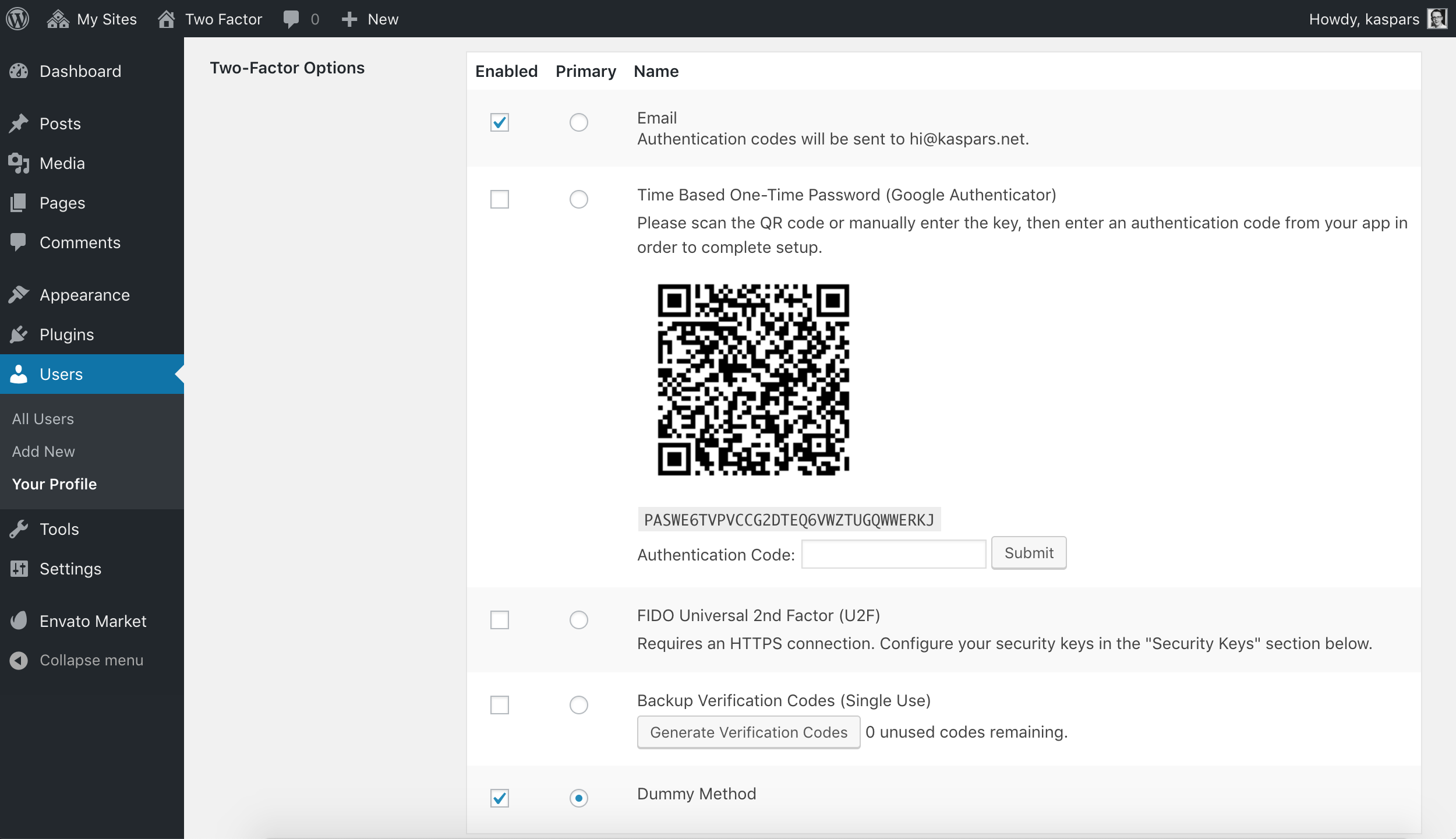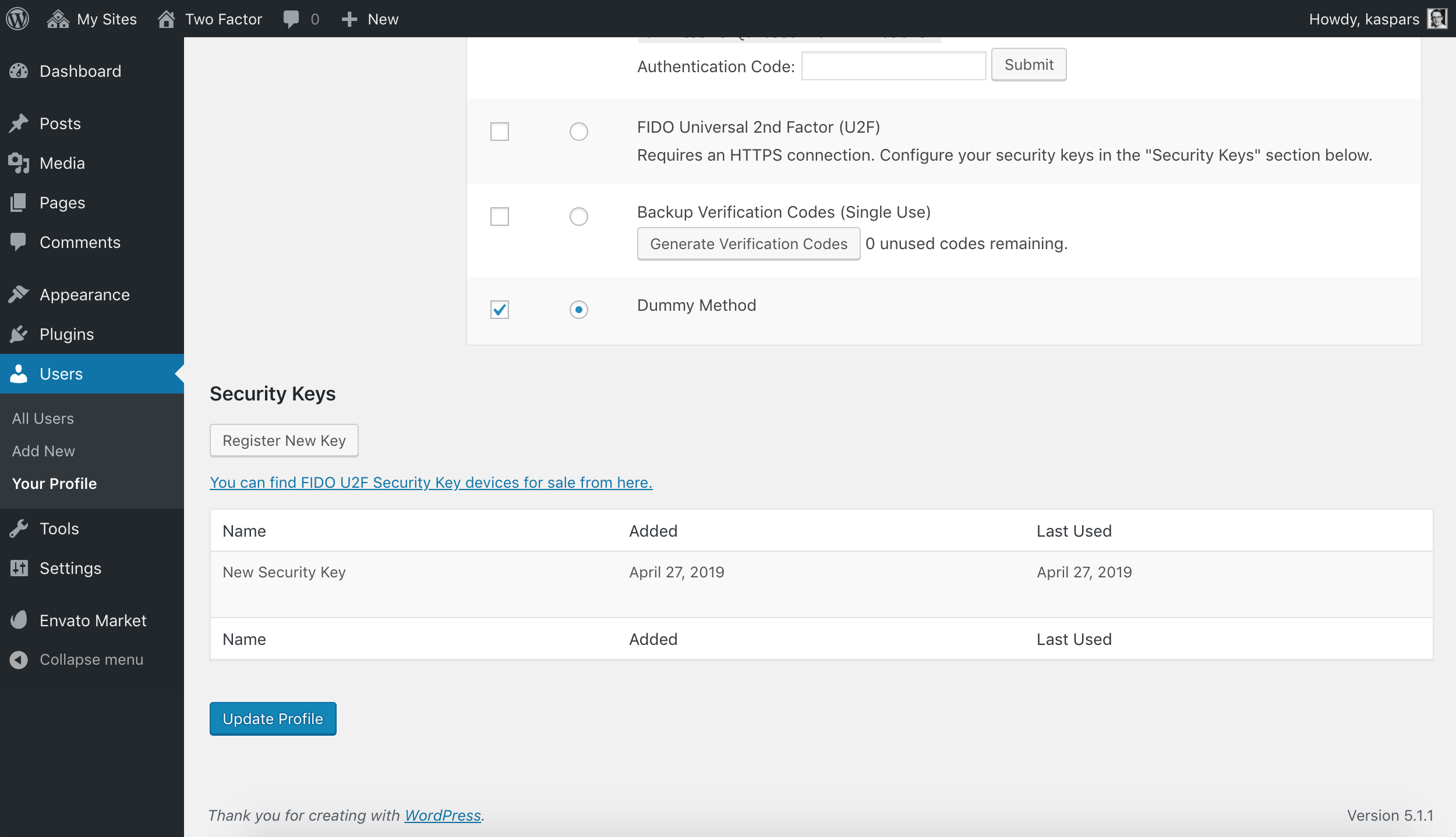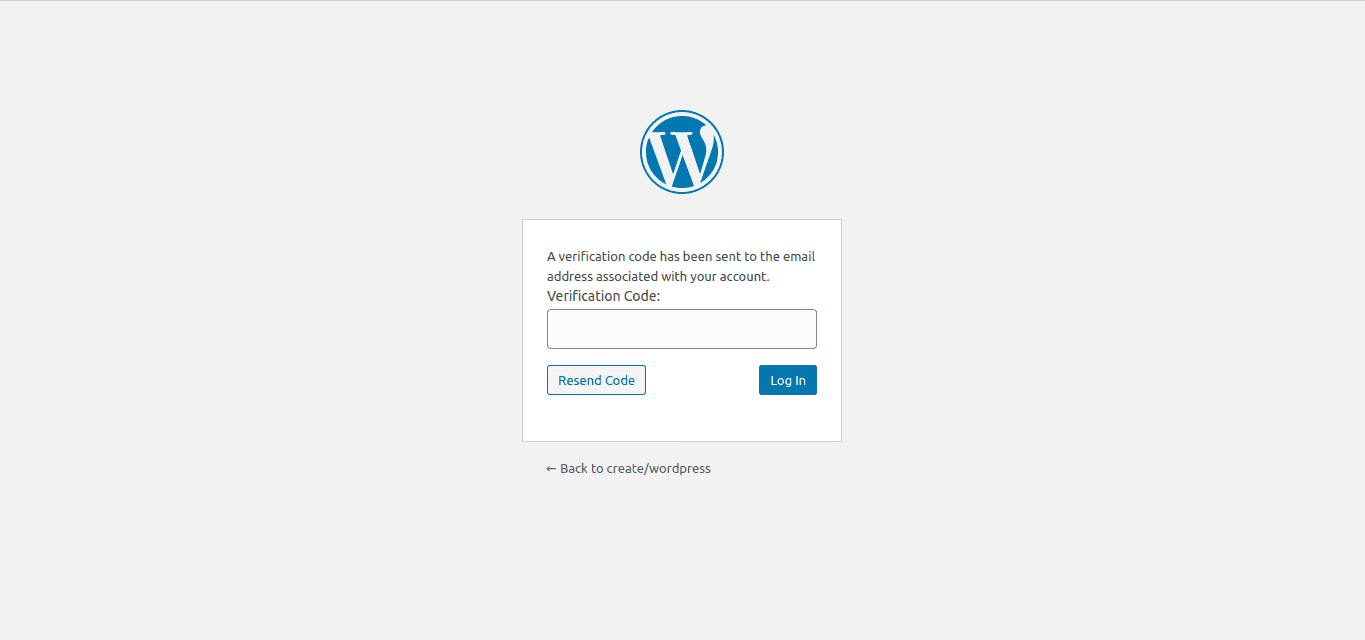Popis
Pomocou časti „Možnosti dvojfaktorového overovania“ v časti „Používatelia“ → „Váš profil“ môžete pre svoje konto povoliť a nakonfigurovať jedného alebo viacerých poskytovateľov dvojfaktorového overovania:
- E-mailové kódy
- Jednorázové heslá s obmedzeným časom (TOTP)
- FIDO Univerzálny druhý faktor (U2F)
- Záložné kódy
- Fiktívna metóda (len na testovacie účely)
Viac informácií o histórii nájdete v tomto príspevku.
Akcie & Filtre
Tu je zoznam akcií a filtrov, ktoré plugin poskytuje:
two_factor_providersfilter potláča dostupných dvojfaktorových poskytovateľov, ako sú e-mail a časovo obmedzené jednorazové heslá. Hodnoty poľa sú názvy tried PHP dvojfaktorových poskytovateľov.Filtertwo_factor_enabled_providers_for_userprepíše zoznam poskytovateľov dvojfaktorových povolení pre používateľa. Prvým argumentom je pole názvov tried povolených poskytovateľov ako hodnôt, druhým argumentom je ID používateľa.two_factor_user_authenticatedakcia, ktorá dostane prihlásenýWP_Userobjekt ako prvý argument na určenie prihláseného používateľa hneď po pracovnom postupe overovania.two_factor_token_ttlfilter prepíše časový interval v sekundách, v ktorom sa e-mailový token považuje za vygenerovaný. Ako prvý argument prijíma čas v sekundách a IDWP_Useroverovaného objektu.
Obrázky
Časté otázky
-
How can I send feedback or get help with a bug?
-
The best place to report bugs, feature suggestions, or any other (non-security) feedback is at the Two Factor GitHub issues page. Before submitting a new issue, please search the existing issues to check if someone else has reported the same feedback.
-
Where can I report security bugs?
-
The plugin contributors and WordPress community take security bugs seriously. We appreciate your efforts to responsibly disclose your findings, and will make every effort to acknowledge your contributions.
To report a security issue, please visit the WordPress HackerOne program.
Recenzie
Prispievatelia a vývojári
“Two-Factor” je softvér s otvoreným zdrojovým kódom. Do tohto pluginu prispeli nasledujúci ľudia.
Prispievatelia„Two-Factor“ bol preložený do 33 jazykov. Ďakujeme prekladateľom za ich príspevky.
Preložiť „Two-Factor“ do vašho jazyka.
Máte záujem o vývoj?
Prehľadávajte zdrojový kód, preskúmajte SVN repozitár, alebo sa prihláste na odber vývojárskeho logu cez RSS.
Zoznam zmien
Pozrite si históriu vydania.